Radhika
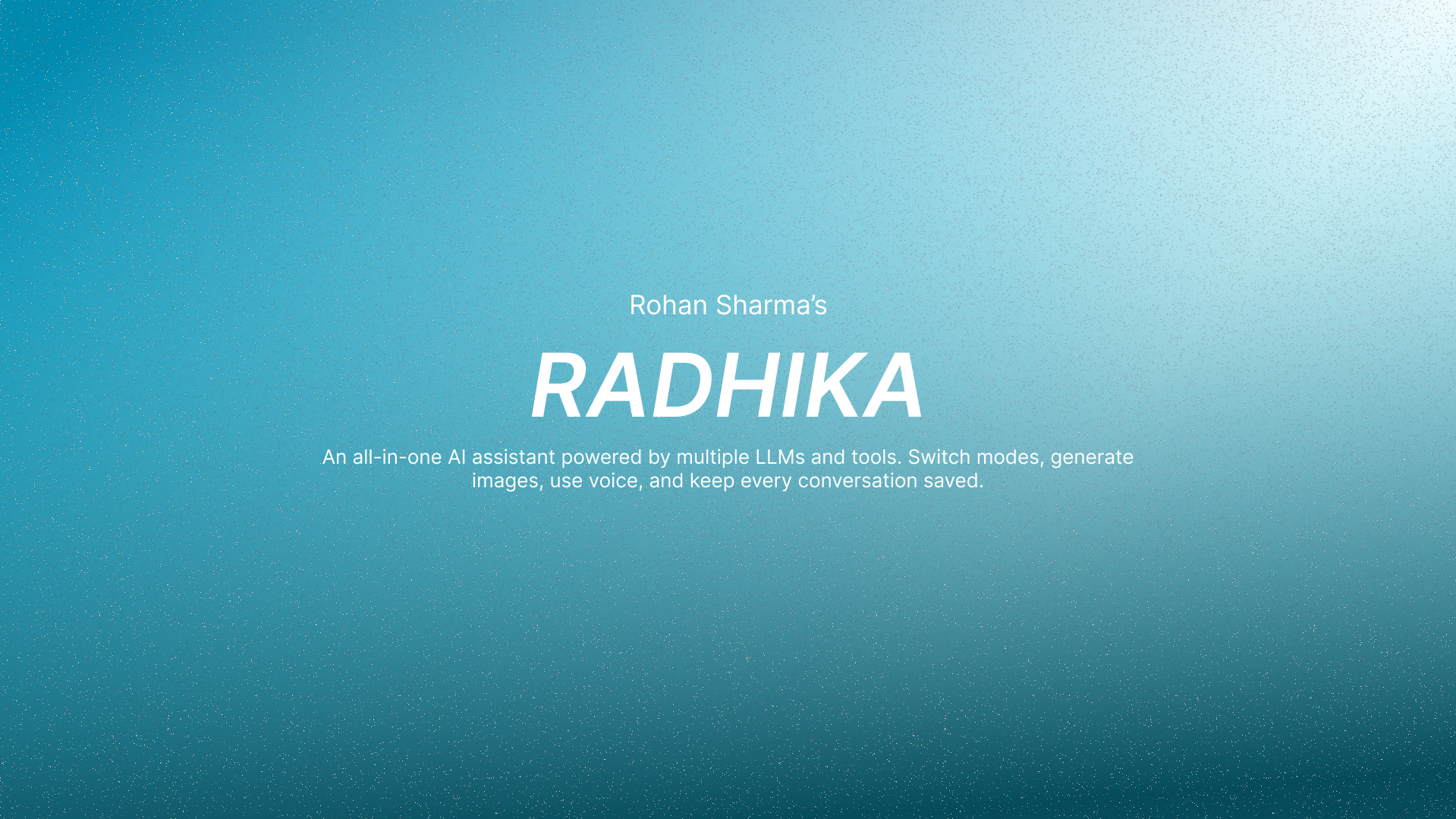
Radhika
A modern AI assistant that adapts to how you work and think. Multiple modes, multiple models, one seamless chat experience. Features multiple LLM providers, image generation, voice interaction, and persistent chat history.
Try now: https://radhika-sharma.vercel.app
Detailed Explanation
| Preview | Description |
|---|---|
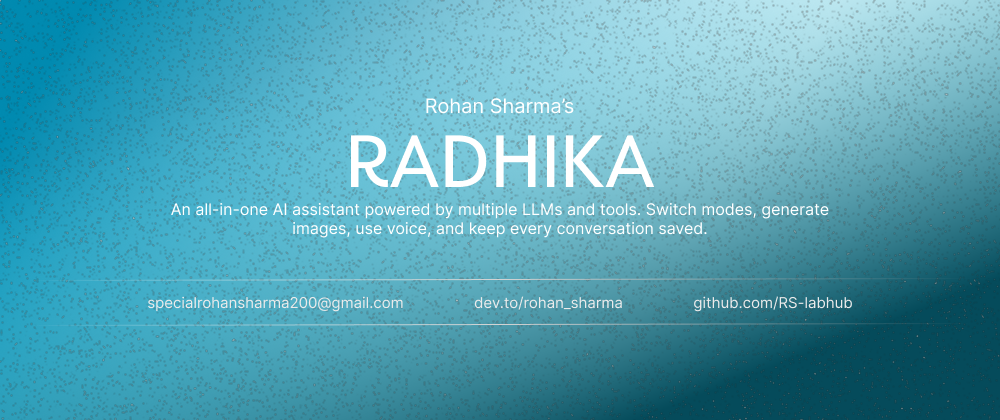 |
Blog Post Read the blog for in-depth explanation. |
 |
YouTube Demo Coming soon. |
Features
- 6 Chat Modes: General, Productivity, Wellness, Learning, Creative, BFF
- Multi-Provider LLM: Groq, Gemini, OpenAI, Claude
- Image Generation: Pollinations, DALL·E 3, Hugging Face, Free alternatives
- Voice: Speech-to-text input & text-to-speech output
- Auth & Persistence: Appwrite auth with chat history & favorites
- UI: Light/dark themes, modern & pixel UI styles
Quick Start
git clone https://github.com/RS-labhub/radhika.git
cd radhika
bun install # or npm install
bun run dev # or npm run dev
Open: http://localhost:3000
License
MIT License - see LICENSE
**Built with ❤️ by [Rohan Sharma](https://github.com/RS-labhub)**

[⭐ Star](https://github.com/RS-labhub/radhika) • [🐛 Issues](https://github.com/RS-labhub/radhika/issues) • [🗣️ Discussions](https://github.com/RS-labhub/radhika/discussions)